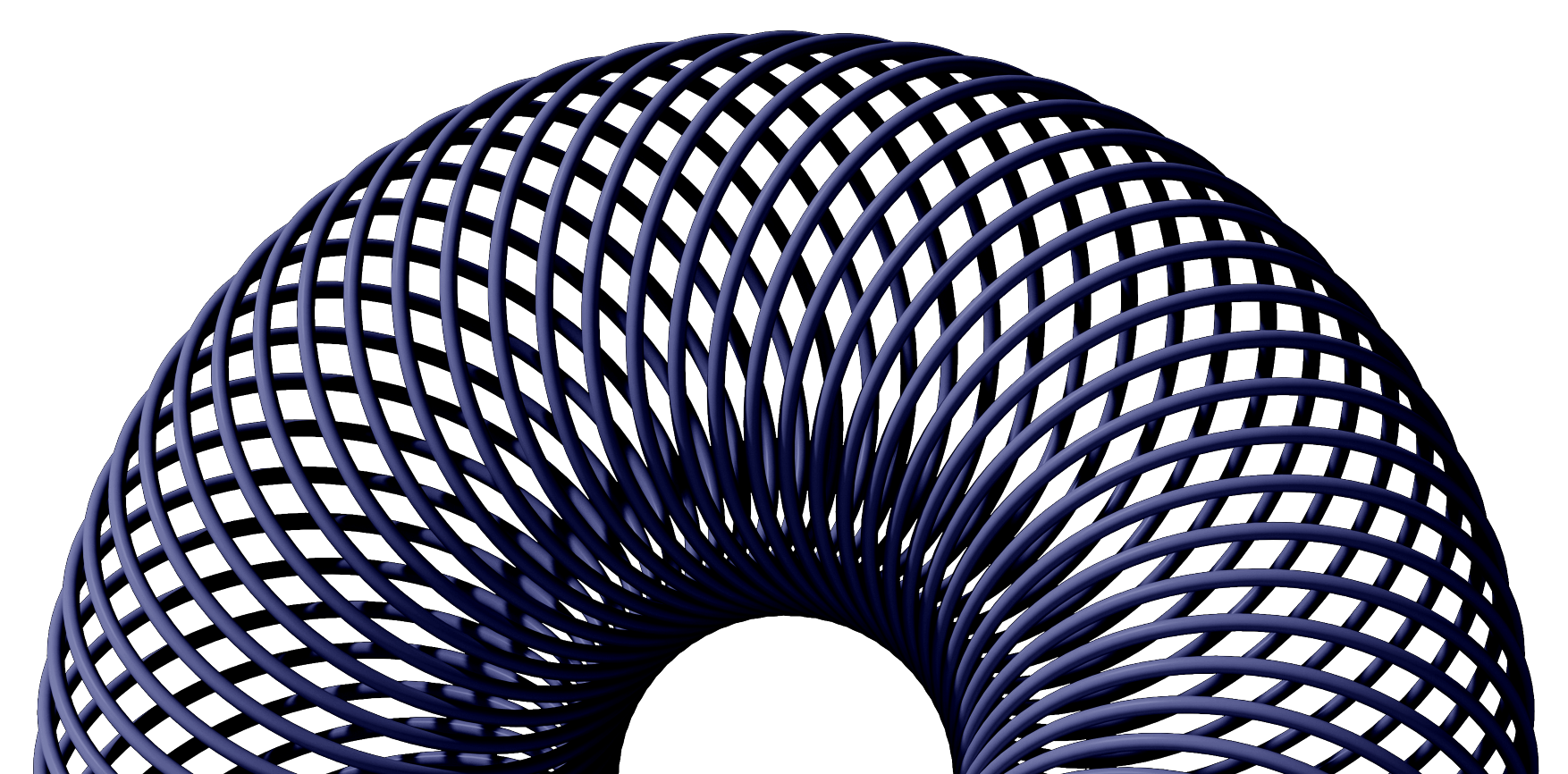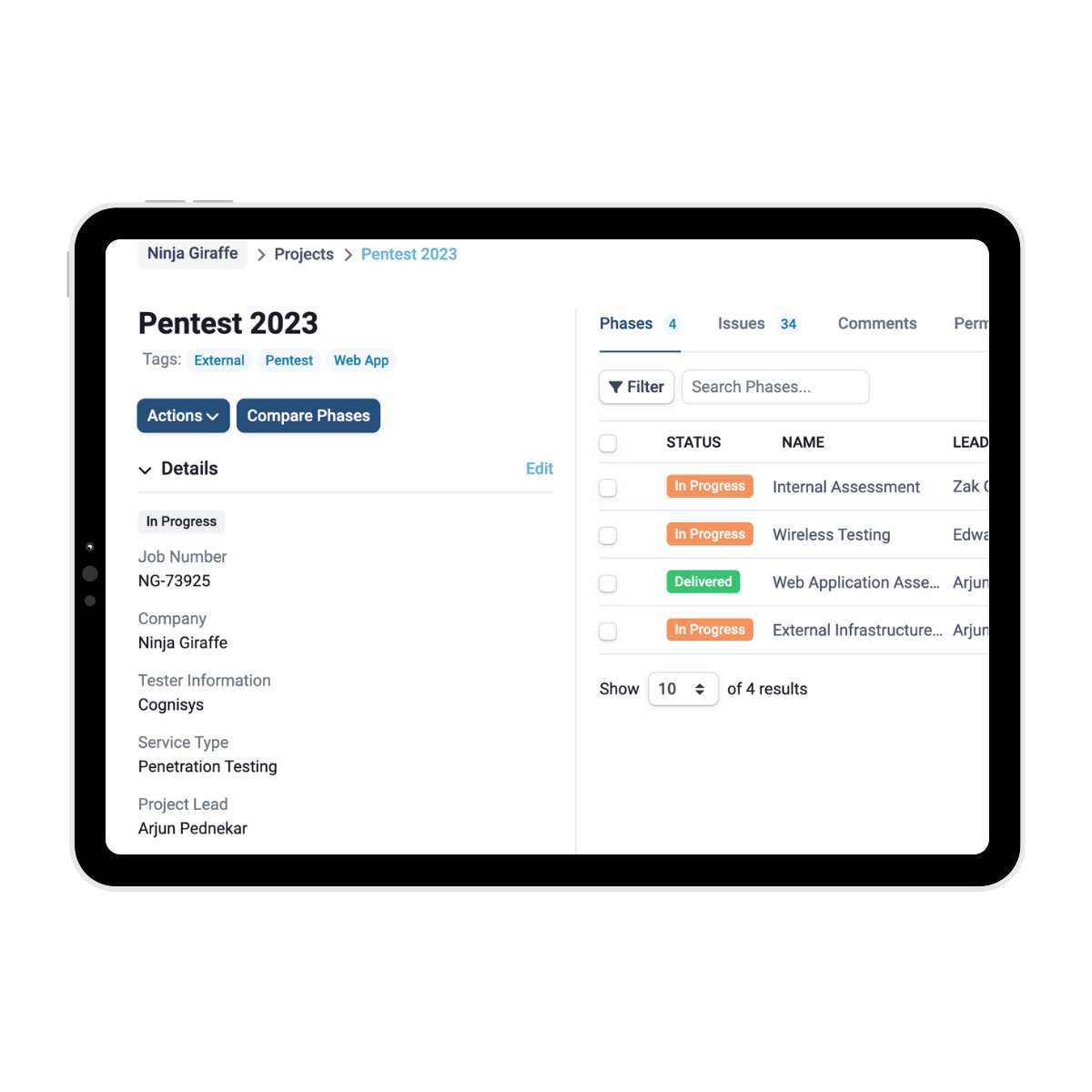Why conduct internal infrastructure penetration testing?
Internal infrastructure penetration testing is essential for identifying and addressing vulnerabilities within your network before attackers can exploit them. It uncovers weaknesses that are not visible through external assessments, including misconfigured systems and outdated software. Simulating real-world attack scenarios reveals how attackers might move laterally, escalate privileges, and access sensitive data.
This proactive approach enhances incident response and strengthens security. Regular testing also helps ensure compliance with industry standards and reduces the risk of costly breaches and reputational damage. Ultimately, it provides a clear understanding of your network’s security, enabling effective implementation of controls and safeguards.
Scoping and planning
Define objectives
We collaborate with your team to establish the specific goals of the internal infrastructure penetration testing. Whether you need to evaluate network segmentation, identify potential insider threats, or ensure compliance with internal security policies, we tailor our approach to address your key concerns and objectives.
Requirements
We prepare for the assessment by gathering information about your network infrastructure. This includes IP ranges, NUC device setup, and any specific configurations or devices that need to be tested. We ensure we have the necessary access to perform a thorough evaluation, including setting up any required testing environments.
Tailored testing
Our assessment approach is customised to fit the unique aspects of your internal network. We maintain ongoing communication to adapt our testing strategies based on real-time insights and findings, ensuring that our recommendations are relevant and practical for your network environment.
Methodology
Network scanning
We perform comprehensive network scanning to identify active devices, open ports, and potential vulnerabilities within your internal network. This process helps us map your network infrastructure and pinpoint areas susceptible to attacks or misconfigurations.
Vulnerability assessment
Our team conducts a detailed vulnerability assessment to uncover security weaknesses in your network components, such as servers, routers, and switches. We utilise advanced tools and techniques to identify vulnerabilities and assess their potential impact on your network’s security.
Penetration testing
We simulate real-world attack scenarios to test the robustness of your network defences. By exploiting identified vulnerabilities and testing network defences, we provide a practical evaluation of how well your network can withstand potential threats.
SmartView takes care of your reporting
Cognisys’ SmartView Portal provides a centralised platform for clients to manage their projects and vulnerabilities efficiently. Through the portal, clients can track the status of each identified issue, assign tasks to team members, and monitor the progress of remediation efforts.
A detailed report is prepared once the internal infrastructure penetration testing is complete, prioritising findings and providing strategic, actionable recommendations to strengthen the external security posture through our SmartView portal.
Why choose Cognisys for internal infrastructure penetration testing?
Enhance your network security with our internal network assessment services. Our certified and highly skilled team has a proven track record of delivering exceptional results, ensuring a thorough evaluation of your network infrastructure. We offer actionable insights through comprehensive analysis and detailed reporting, providing practical recommendations to strengthen defences.
Our approach helps you proactively address emerging threats and improve your network’s resilience. We tailor our assessments to align with your specific security objectives, offering strategic guidance to maintain a robust and secure network.
FAQs
Let’s make things happen
Fill in the form and one of our team will be in touch for a no-obligation discussion or quote regarding your requirements.
info@cognisys.co.uk
Leeds office
5 Park Place
Leeds
LS1 2RU
info@cognisys.co.uk
London office
131 Finsbury Pavement
London
EC2A 1NT